As of July 2023 the Google Analytics Universal property will expire. Marketers were given over a year to get used to this idea and make sense of Google Analytics 4. In the meantime, serious doubts have arisen about the use of Google Analytics in Europe. The way Google handles personal data is under attack. Several European countries have even prohibited the use of Google Analytics.
As a socially responsible entrepreneur or a person with an ethical sense, you have to scratch your head. Do you want to contribute to the fact that personal data of your website visitors end up with big tech companies such as Google? Is it really necessary for your website to use Google Analytics? Probably not.
We figured that we, as De Voorhoede, should set an example. We were rightfully called out on Twitter about the cookie banner on our website. Which made us wonder whether we really needed to collect all those cookies. After that we decided to switch from Google Analytics to alternative, privacy friendly tracking. In our case: Plausible. And it was easier than expected.
Luckily, you can switch to alternative, privacy friendly tracking in 6 steps.
Step 1. Convince your marketing department
Most of the time marketers want to measure everything. Rather too much than too little, because it’s quite hard to get historical data back. So a clear set plan is important. What are your goals and what kind of statistics do you need to measure them? Most of the time this insight shows that you’re measuring way more than necessary. Especially with Google Analytics. Besides that, Google Analytics Universal will make place for Google Analytics 4. This new version focuses mainly on specialists. But a lot of marketers are still not familiar with GA4.
5 arguments to change to alternative tracking
- Google Analytics 4 is complex and costs a lot of time to learn. Alternative tracking offers options that are more intuitive in their use.
- You’re not using all the data that is being collected in Google Analytics, so you can use an alternative that has less options.
- There’s a chance that Google Analytics will be prohibited in the Netherlands and other European countries. Several lawsuits are ongoing.
- The scripts of most alternative tracking tools are a lot smaller than the script of Google Analytics. Your website speed will benefit from this.
- Corporate social responsibility is (or will be) a priority at your company. This includes handling personal data in a privacy friendly way.
Step 2: Pick a privacy friendly alternative for Google Analytics
There are several privacy friendly alternatives to Google Analytics. We’ll talk about 3:
Plausible
Are you looking for a simple and organized analytics system that provides you insight in your website statistics? Plausible might be something for you. Plausible collects data in a privacy friendly way. With the filter feature you can refine your statistics. For a website with less than 10.000 views per month, the fee is €90 per year.
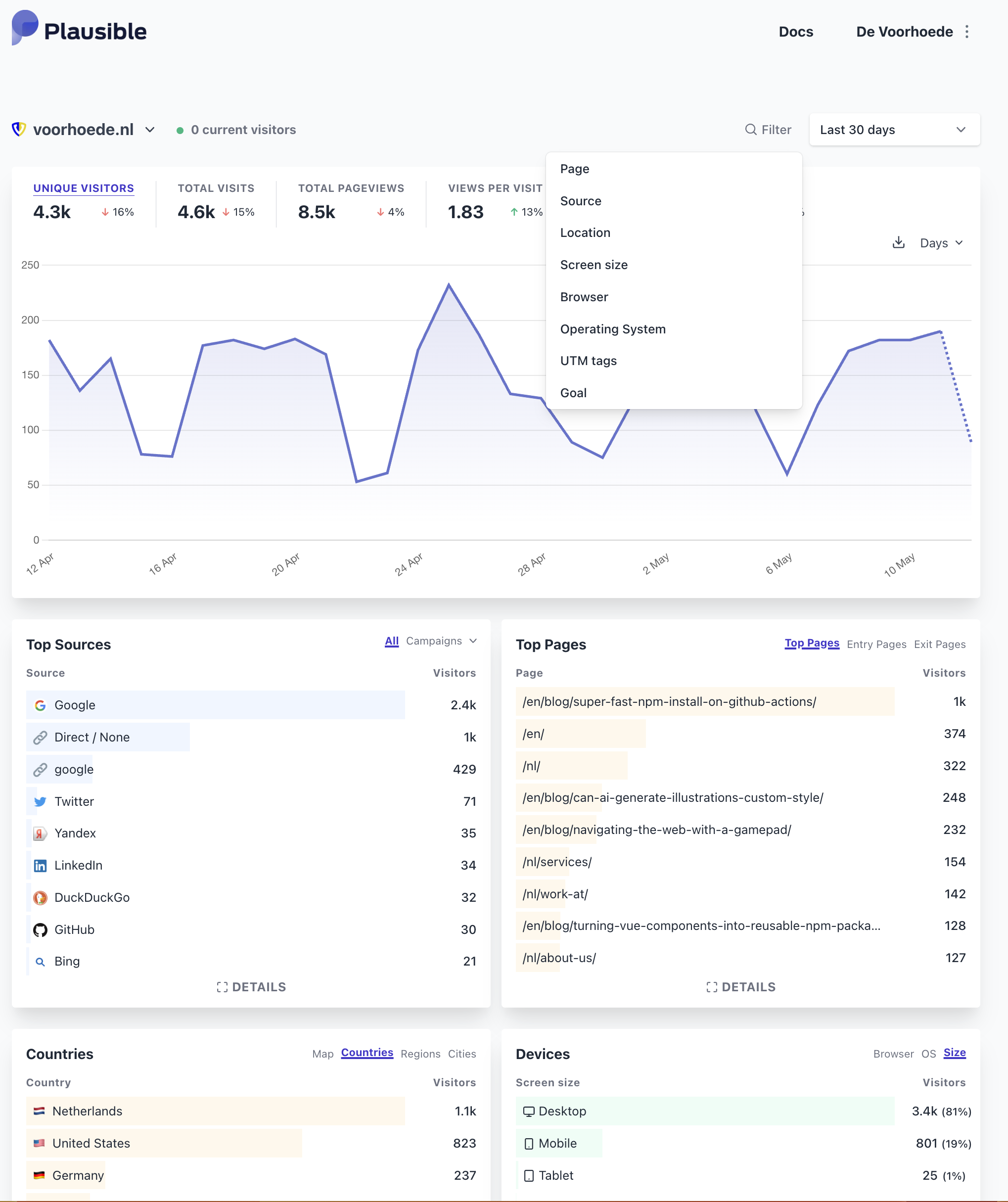
Pros
- Clear and easy in use
- Privacy friendly data collection
- Website keeps its speed thanks to a small script
Cons
- Limited features compared to Google Analytics
- You need a developer to set your goal conversions
Matomo
Matomo is often named as the alternative to Google Analytics. In terms of the number of features, statistics and reports, it is very similar to what you are used to from Google Analytics Universal. Are you an experienced marketer who works a lot with analytics? Then Matomo is a good privacy friendly alternative. Please note, Matomo is only fully GDPR compliant if you set it this way yourself. For a website with less than 50,000 hits per year, you pay € 209 per year.
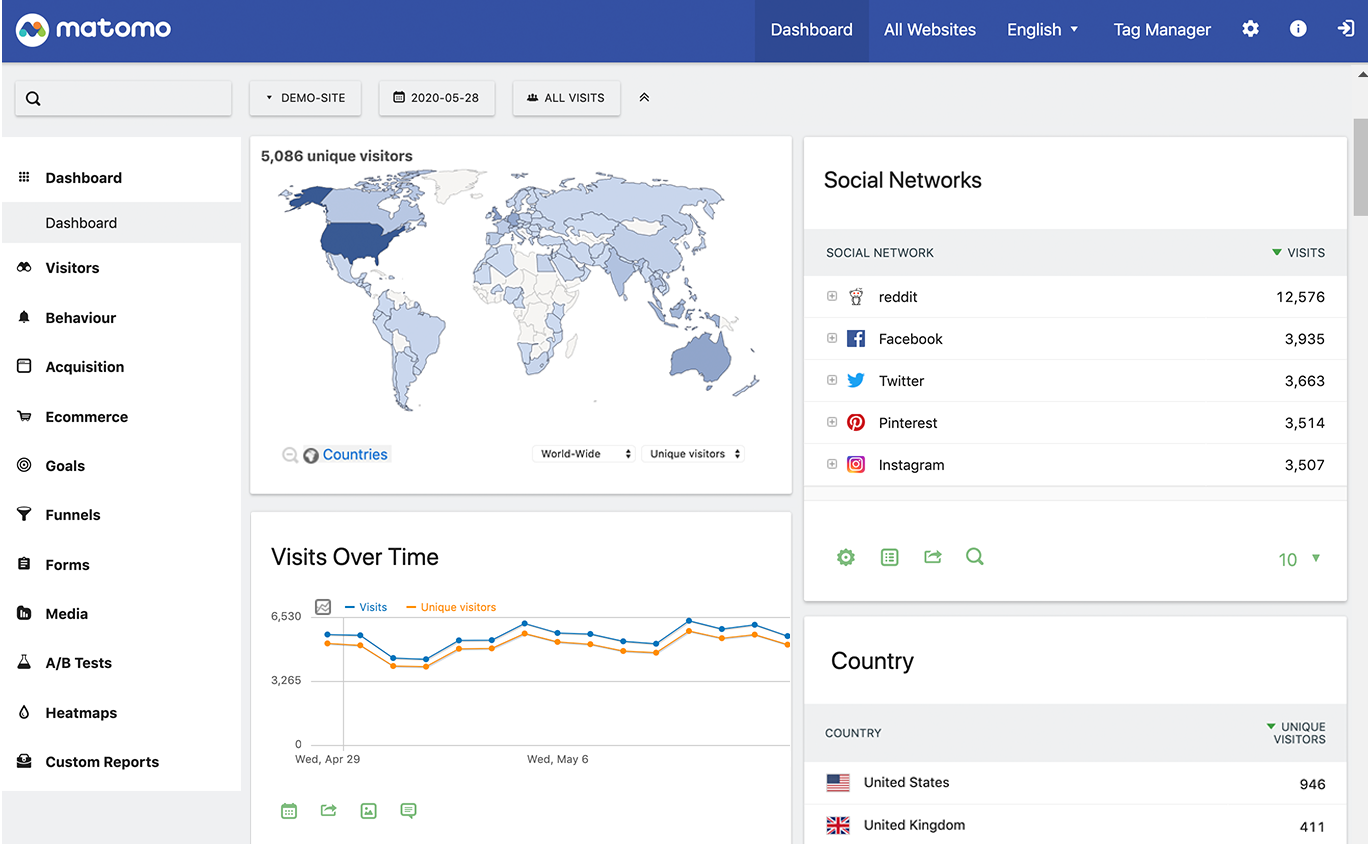
Pros
- Extensive user interface and features are comparable to Google Analytics Universal
- Goal conversions are set up in a similar way to Google Analytics
Cons
- Matomo is less intuitive and demands more experience
- Only GDPR compliant if you set it this way yourself
Simple Analytics
The name says exactly what you can expect: simple analytics. A dashboard with basic statistics provides you insight in which pages are visited, how many times and via which source. Simple Analytics stands by the privacy first principle, so you will always, by default, collect data in a privacy friendly way. For a website with less than 100.000 data points (pageviews and events) per month you pay €109 per year.
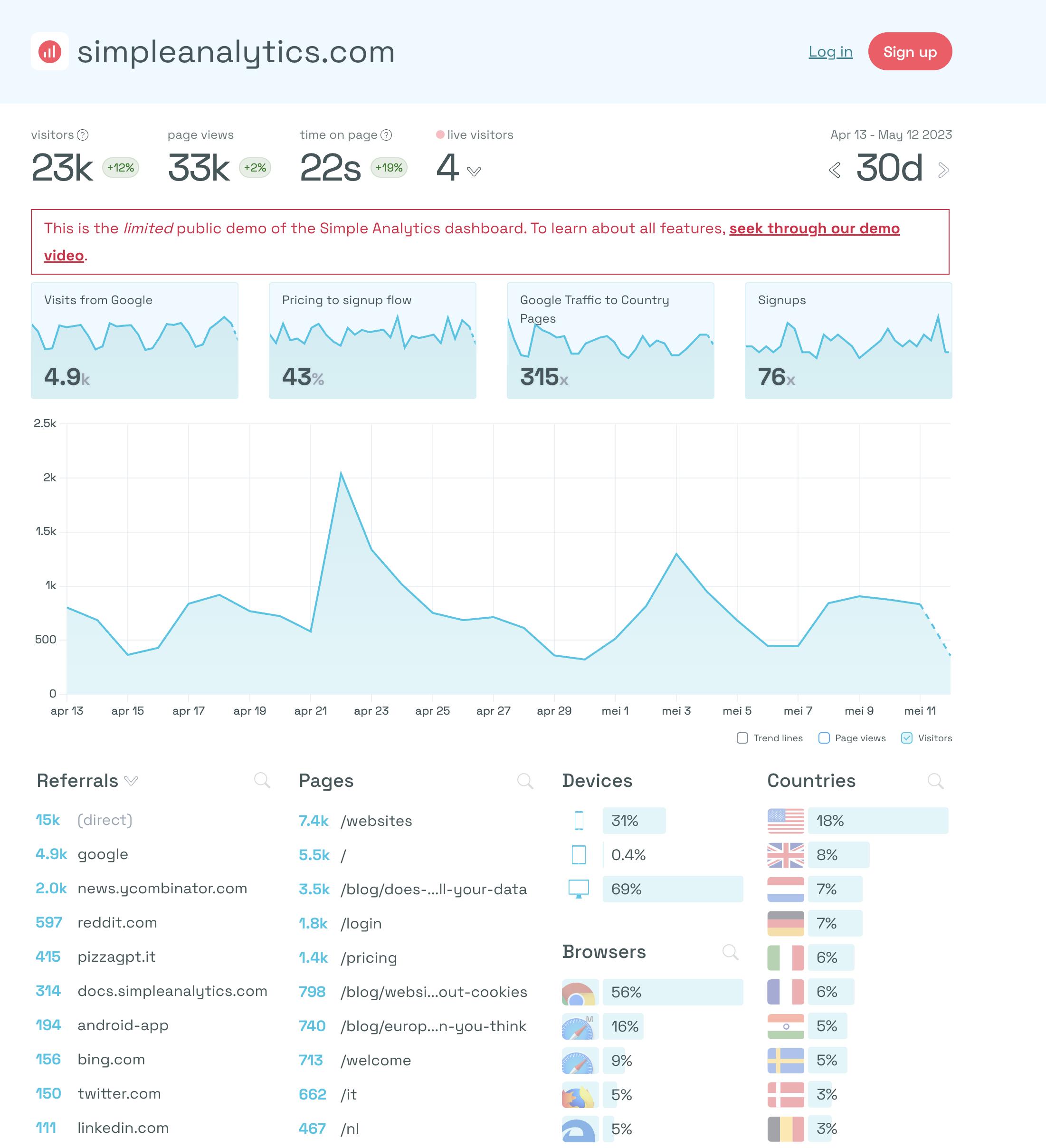
Pros
- Privacy first principle
- Clear and easy in use
- Goal conversions are set up in a similar way to Google Analytics
- Website keeps its speed thanks to a small script
Cons
- Limited features compared to Google Analytics
- The feature that allows you to measure ‘events’ is still in bèta
Step 3. Import data from Google Analytics
You can import historical data from Google Analytics in Matomo, Simple Analytics and Plausible. All you need is access to the correct Google Analytics property and a new account with Matomo, Simple Analytics or Plausible. That way you can still look back at historical data in your new alternative analytics tool.
Step 4. Set goal conversions
You have already thought of what the marketing goals are. Time to set up the associated goal conversions. To measure conversions you use 'events' in Plausible. For this you need the help of a web developer, who sets the conversions in the code of your website. With Matomo and Simple Analytics it is possible to set up conversions in the same way as you are used to with Google Analytics.
Step 5. Measure Google Ads activity with UTM parameters
Did you know that you don't have to connect Google Ads to your analytics to measure the results of your campaigns? You can use UTM parameters to gain insight in how the paid traffic behaves on your website. We use a handy script for this that you can set up in Google Ads, which automatically defines the ad group and campaign name in the UTM parameters.
You can add the script in Google Ads at 'Tool & Settings'. Then go to 'Bulk Actions' and choose 'Scripts'.
Add the following script to automatically generate UTM parameters:
function main(){
let adGroups = AdsApp.adGroups().withCondition("CampaignStatus = ENABLED").get();
while (adGroups.hasNext()) {
let adGroup = adGroups.next();
let group=adGroup.getName().replace(/\s/g,'_');
let campaign=adGroup.getCampaign().getName().replace(/\s/g,'_');
adGroup.urls().setCustomParameters({adgroup: group, campaign: campaign});
}
}Step 6. Clear statistics dashboard in Looker Studio
Let’s be honest, Google Analytics 4 is far from what you're used to, and you probably won't be able to make much of it yet. There is always a lot of data that you don't even use. Or don't know what to do with it. It is therefore - regardless of which analytics tool you use - wise to create a reporting dashboard, tailored to your marketing goals.
Google Looker Studio offers a solution here.
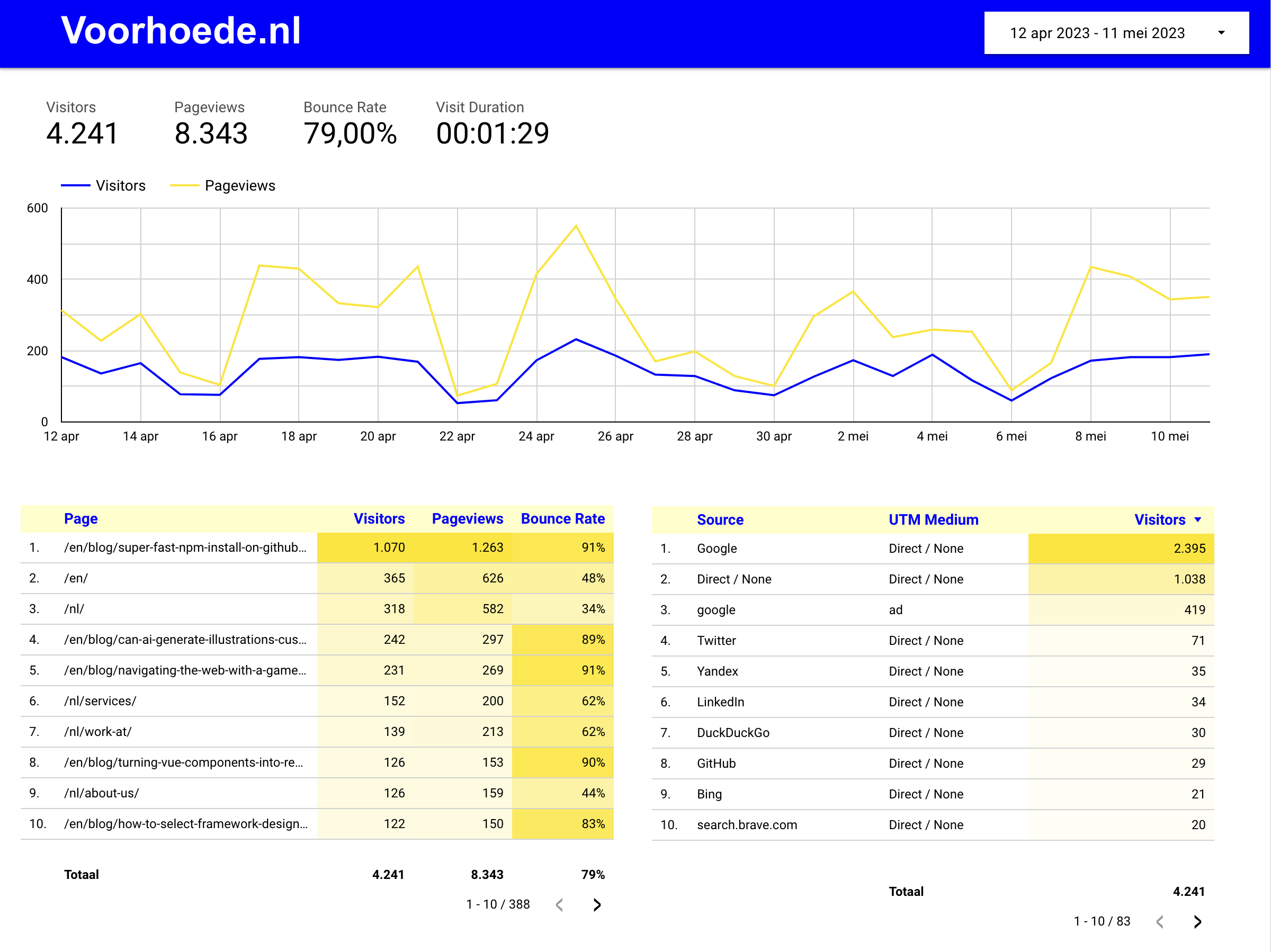
In this dashboard you can connect a lot of existing data sources in one overview. Sometimes the creator asks a monthly fee in return for the maintenance of the connector.
Data sources you can connect in Looker Studio:
- Plausible/Matomo/Simple Analytics
- Google Ads
- Google Search Console
- Bing Webmaster Tools
- Social media (like Facebook, LinkedIn, Twitter, Instagram)
And there you go, you switched in only 6 steps from Google Analytics to privacy friendly tracking with a complete overview of your most important website statistics.
Switching to alternative tracking
Have you already switched to alternative tracking? What obstacles did you encounter and how did you overcome them? Let us know! Send an email to [email protected] or tweet at @devoorhoede.
